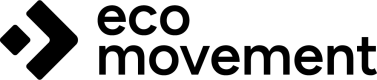Eco-Movement Maps API WMS User Guide
Introduction
A Web Map Service (WMS) is a standard protocol developed by the Open Geospatial Consortium in 1999 for serving geo-referenced map images over the Internet. These images are typically produced by a map server from the data provided by a geographic information system (GIS) database.
Eco-Movement API WMS is a WMS service that returns PNG images in the result.
Available Endpoints
Maps API WMS uses the wms endpoint for communication. This endpoint enables Maps API WMS to perform certain operations. The following table lists the operations that are supported:
| Operation | Description |
|---|---|
| GetCapabilities | Returns the parameters of the WMS service, such as map image format and WMS version compatibility. It also gives the available layers. |
| GetMap | Returns a map image in PNG format. |
| GetFeatureInfo | Returns the external_reference that is needed for requesting the details of a location. |
For more background information, you can read the official WMS documentation.
Layers
The wms endpoint exposes one group layer: eco:rta_and_clusters. This grouped layer consists of two layers:
eco:rta: real-time availability of charge pointseco:clusters: clustered chargepoints
Map Filtering
Use CQL to set filters on the eco:rta layer. For example, use CQL to display only available charging stations or to display only fast chargers. You can filter on the following three fields:
| Field | Description |
|---|---|
pat | The public access type. The possible values are Public, Restricted, and Private. |
max_power | The maximum power of the location. The possible values range from 0 to 500000. |
availability | The availability of a connector. The possible values are available, unknown, and unavailable. |
You can add the filter to the parameters of the request of the GetMap operation.
Example:
&cql_filter=pat IN('Public','Private','Restricted') AND (max_power >= 43000 OR max_power < 43000) AND availability IN('available','unknown','unavailable')
The filtering is applicable only on the eco:rta layer. The filter INCLUDED includes everything, so filtering is not performed.
Custom Styling
The wms endpoint provides default styling in the oplaadpalen.nl style. You can style the WMS tiles using your own icons. For custom styling, provide a URL to a custom Styled Layer Descriptor (SLD) in the GetMap request.
The format is,
&sld=[url to sld file]
To implement custom styling
- Download the example file form here.
- Replace the icon URLs to custom icon URLs.
- Host the custom icons and the SLD file in an accessible location.
- Add the SLD parameter to the
GetMaprequest.
NoteWhen you use both,
sldandcql_filter, a filter for both layers (eco:clustersandeco:rta) must be provided separated by a;.Example:
&sld=[url to sld file]&cql_filter=INCLUDED;pat IN('Public','Private','Restricted')
Eco-Movement Maps API WMS Reference
To get started with Eco-Movement Maps API WMS, refer to Eco-Movement Maps API WMS Reference.
Updated 6 months ago